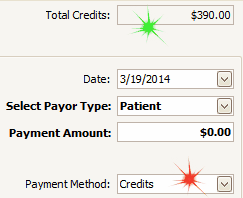From version 3.0.0, our software is using a new format for payments. Payments are applied per billing item and a new field "Patient Due" is added in invoices and claims. Amount Collected field is removed.
During upgrade of previous versions the Patient Due field will be automatically updated following two rules:
1. In PAID invoices the Patient Due will be updated according to Payment By data. For example if line total for an item is 100$, payment amount 100$ and Payment By is Primary Insurance, the Patient Due field will be updated to 0$.
2. In NON PAID and PARTIAL PAID invoices the Patient Due will be updated equal to line total amount. For example if line total for an item is 100$ the Patient Due filed will be updated to 100$. It is important to check and modify these data to NON PAID and PARTIAL PAID invoices if you have payments from insurances.
The steps for conversion are described below.
1. Open the invoice and update the Patient Due field if needed .You can update the field manually or by clicking on plus icon to automatically calculate the Patient Due amount using Copay Amount from Patient Chart settings (Insurances tab).
2. Print or copy (for reference) the old payment details, open Payments screen and delete the old payment using DEL button.
3. Re-apply the payment again per billing item. Details for the new payment features you can find here.
4. Collected but not applied payments are shown at Total Credits on Payments screen. In order to apply this kind of payment using this amount, select Credits from Payment Method drop down list and type an amount to Apply Payment field on Payments screen. Total Credits field does not appear on Payments screen if a payment is with new format.